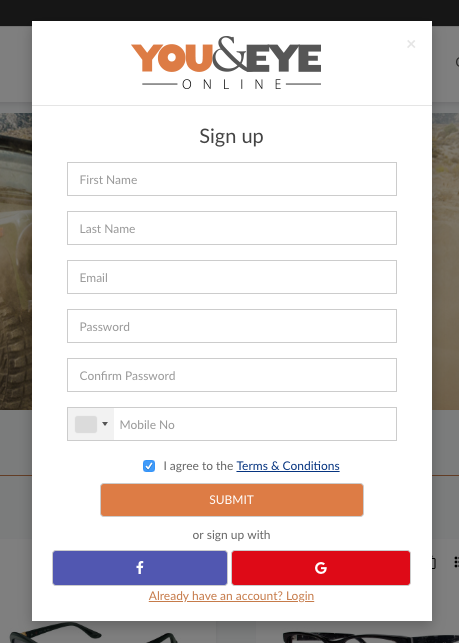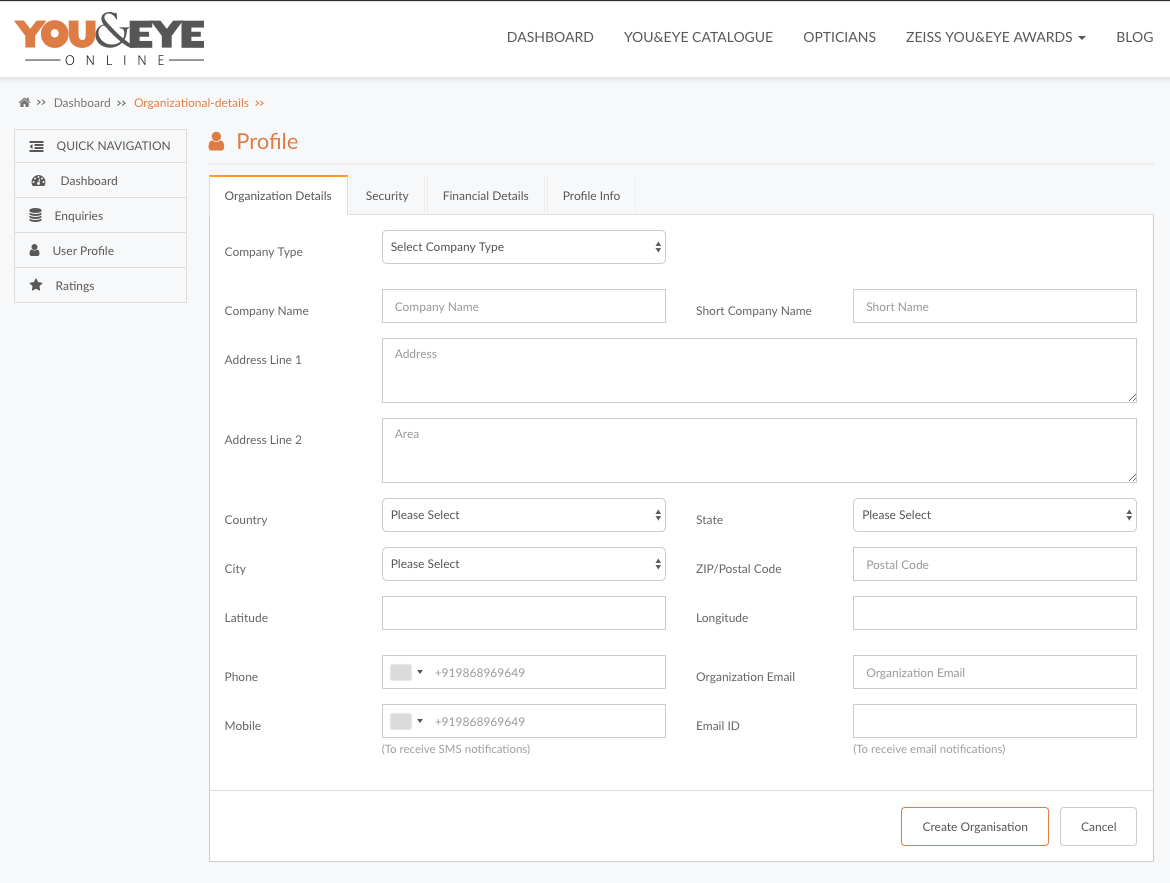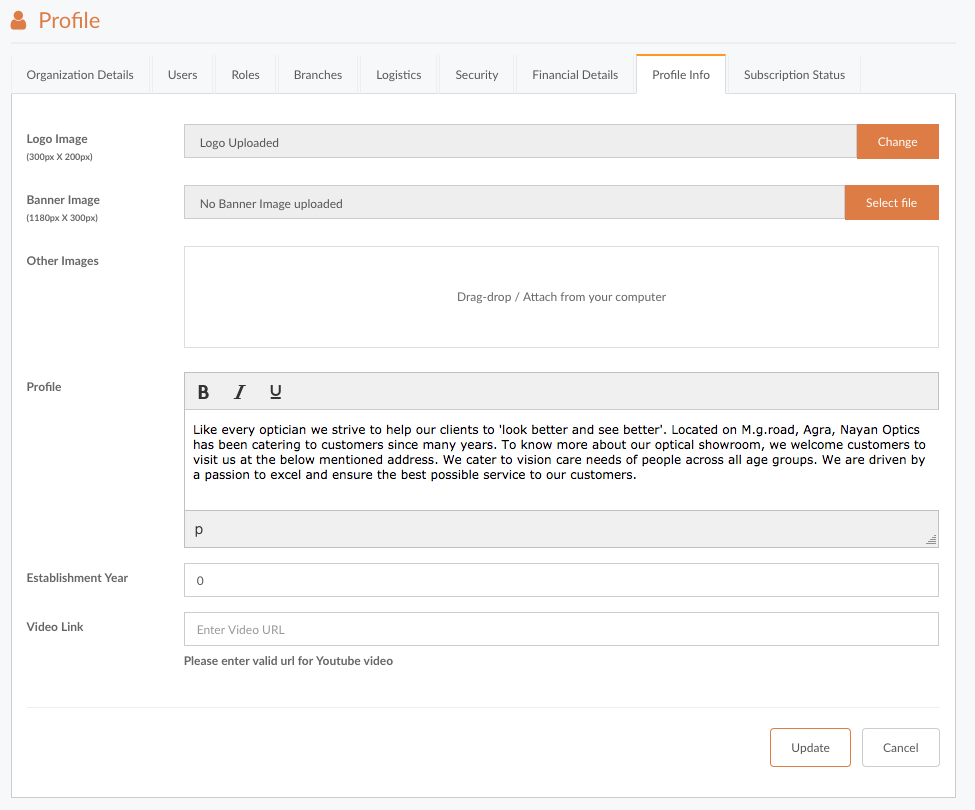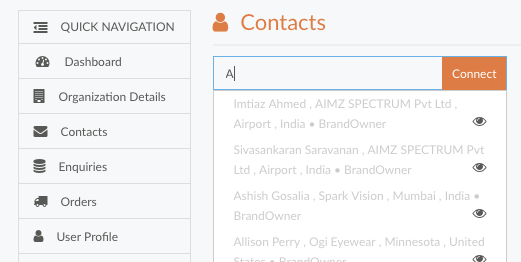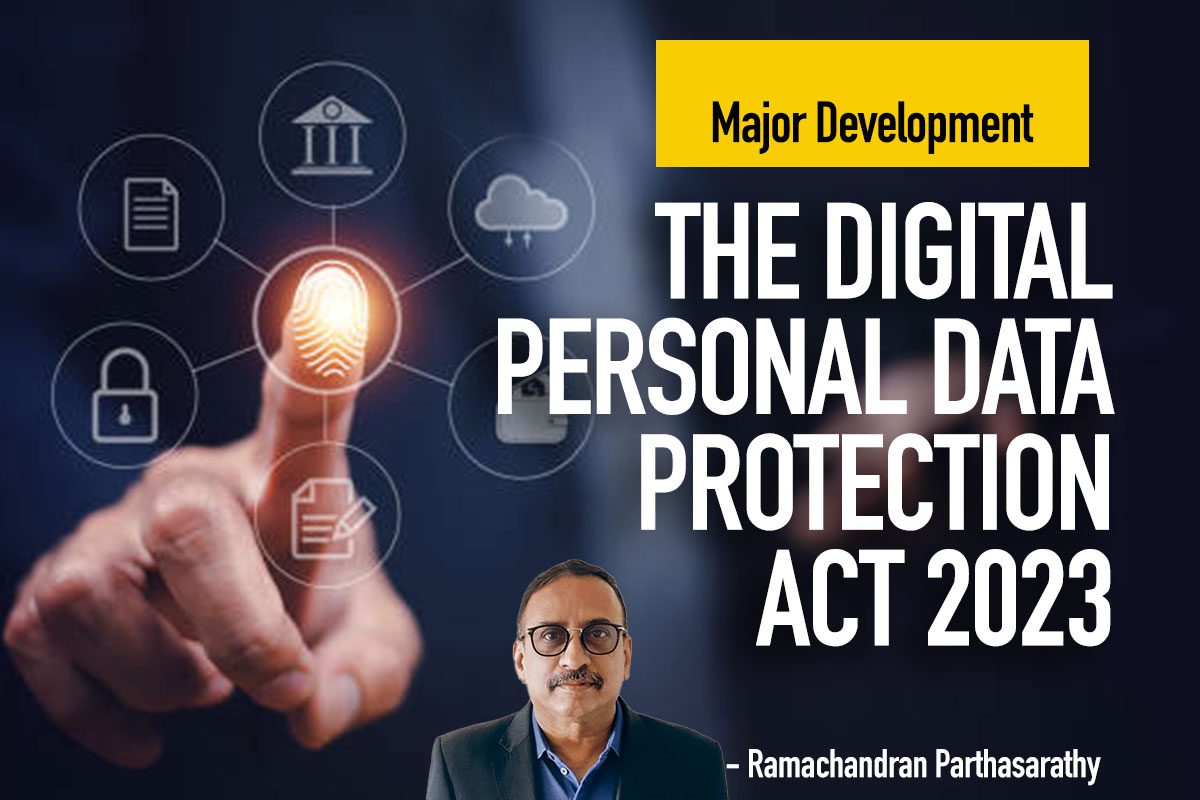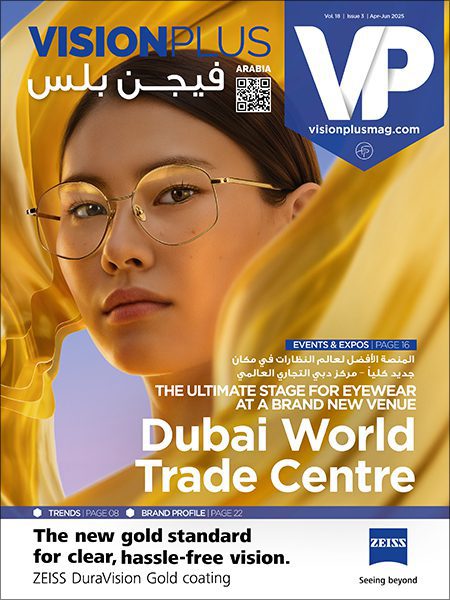YouAndEyeOnline brings forth the latest eyewear collections from brands. YouAndEyeOnline.com features are uniquely designed to help the trade grow
How to sign up
To sign up simply click on the login icon on the top right of the browser
On the pop up that opens up click on CREATE ACCOUNT
Once you are on the SIGN-UP view, simply fill in the details and click on sign up. You can also use your facebook/google account to sign up
How to create your organization
Your first sign up is a regular sign up. YouAndEyeOnline.com doesn’t have any details about whether you are an end consumer or an optician or a brand owner. So once you are logged in, scroll down to the footer section and find the link ‘Create Organisation’
It takes you to the view that will help you create your organisation.
Once you are on the SIGNUP view, fill in the details and click on sign up
How to create your website
Once you are logged in as a part of an organisation, you would have to go to Dashboard then to Organisation Profile and then to the Profile Tab.
In the profile tab, you can upload your logo and your banner
In the “Other Images” you can add in images
In the ‘Video’ section please add in a youtube URL.
How to enable your catalogue
To enable a catalogue to your own organisation profile there are 3 steps.
STEP 1: Add the brand owner to your contact list.
Go to Dashboard then to Contacts Menu. Type the organisation’s name click on Connect.
STEP 2: Wait for Brand owners acceptance of your invite.
The brand owner has to accept your invitation and this would ensure that the two organisations are connected.
STEP 3: Send an email to support@wetenglobal.com to add the brand owners brand as a part of your store’s collection. On receipt of this request, we will verify with the brand owner that your organisation does stock the brand and once verified, the brands’ catalogue will be enabled on your profile view.
For More Elaborated Details Vist: YouAndEyeOnline.com/how-to